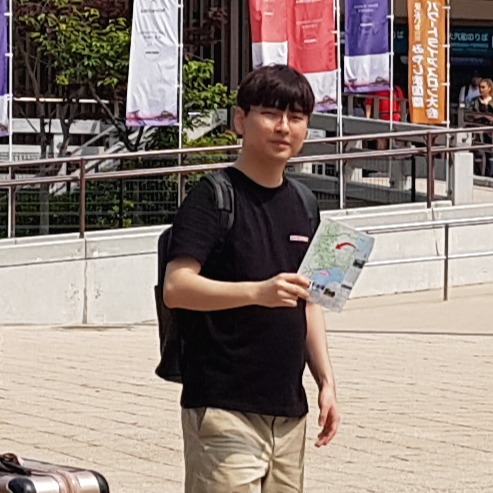Notice
Recent Posts
Recent Comments
Link
| 일 | 월 | 화 | 수 | 목 | 금 | 토 |
|---|---|---|---|---|---|---|
| 1 | 2 | 3 | 4 | 5 | 6 | 7 |
| 8 | 9 | 10 | 11 | 12 | 13 | 14 |
| 15 | 16 | 17 | 18 | 19 | 20 | 21 |
| 22 | 23 | 24 | 25 | 26 | 27 | 28 |
| 29 | 30 |
Tags
- 해쉬테이블
- wallet
- ts-loader
- 스마트컨트랙트
- JavaScript
- Sass
- goerli
- webpack
- next.js
- Goerlifaucet
- currentTarget
- incentive
- keccak256
- Blockchain
- Codestates
- geth
- next-connect
- S3
- 블록체인
- 자료구조
- methoidID
- HTMLFormElement
- 자바스크립트
- CA불러오기
- @debug
- TypeScript
- 다중서명계약
- 코딩테스트
- set-cookie
- scss
Archives
- Today
- Total
Minwook’s portfolio
webpack SASS/SCSS @debug 활성화 방법 본문

웹팩으로 프로젝트를 만드는중에 SASS @debug 콘솔이 터미널에 찍히지 않는 문제가 있었다.
해결방법
//webpack.config.js에 옵션추가
stats: {
loggingDebug: ["sass-loader"],
},이후 webpack sever 터미널에 @debug가 찍히는것을 확인 할 수 있다.
DEBUG LOG from ./node_modules/sass-loader/dist/cjs.js sass-loader ./node_modules/css-loader/dist/cjs.js??ruleSet[1].rules[1].use[1]!./node_modules/sass-loader/dist/cjs.js??ruleSet[1].rules[1].use[2]!./index.scss
[debug:12:4] test
예시. 전체코드
const path = require("path");
module.exports = (option) => {
return {
mode: "development",
entry: "./index.ts",
output: {
filename: "bundle.js",
//에러를 방지하기 위해 tsconfig.json output path와 일치해야한다.
//절대경로로 입력
path: path.resolve(__dirname, "dist"),
publicPath: "/dist/",
},
devtool: "inline-source-map",
//sass debug 활성화
stats: {
loggingDebug: ["sass-loader"],
},
module: {
rules: [
{
test: /\.ts$/,
use: "ts-loader",
//tsconfig가 있음으로 추가구성 configuration을 명시하지 않아도 된다.
exclude: /node_modules/,
},
// Sass 파일 로더 설정
{
test: /\.s[ac]ss/i,
use: [
"style-loader",
// css-loader 소스맵 옵션 활성화
{
loader: "css-loader",
options: {
sourceMap: true,
},
},
// sass-loader 소스맵 옵션 활성화
{
loader: "sass-loader",
options: {
sourceMap: true,
},
},
],
},
// 이미지 파일 로더
{
test: /\.(png|jpe?g|gif|svg|webp)$/i,
use: [
{
loader: "url-loader",
options: {
name: "[name].[ext]",
limit: 10000, //10k까지 url-loader
publicPath: "./dist/",
fallback: "file-loader",
},
},
],
},
],
},
resolve: {
extensions: [
".ts",
".js",
".scss",
"sass",
"css",
"jpeg",
"png",
],
},
devServer: {
// historyApiFallback: true,
//브라우저를 통해 접근하는 경로 webpack.output.publicPath와 동일하게 설정
devMiddleware: { publicPath: "/dist/" },
//정적파일을 제공하는 경로
static: { directory: path.resolve(__dirname) },
},
plugins: [],
};
};
참고
https://www.npmjs.com/package/sass-loader
'Troubleshooting' 카테고리의 다른 글
| Next.js Set-Cookie, 브라우저에서 쿠키확인 (0) | 2023.03.18 |
|---|---|
| SASS/SCSS animation keyframe (Undefined mixin 오류해결) (0) | 2023.03.06 |
| mySQL 초기설정 (0) | 2022.08.26 |
Comments