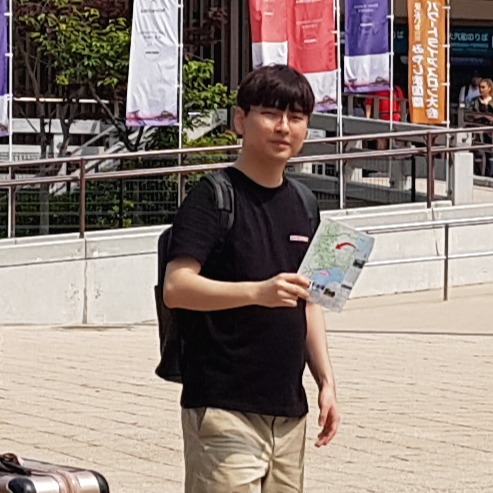Notice
Recent Posts
Recent Comments
Link
| 일 | 월 | 화 | 수 | 목 | 금 | 토 |
|---|---|---|---|---|---|---|
| 1 | 2 | 3 | 4 | 5 | ||
| 6 | 7 | 8 | 9 | 10 | 11 | 12 |
| 13 | 14 | 15 | 16 | 17 | 18 | 19 |
| 20 | 21 | 22 | 23 | 24 | 25 | 26 |
| 27 | 28 | 29 | 30 |
Tags
- incentive
- CA불러오기
- 해쉬테이블
- Codestates
- next.js
- Goerlifaucet
- keccak256
- ts-loader
- JavaScript
- next-connect
- methoidID
- Blockchain
- TypeScript
- set-cookie
- geth
- HTMLFormElement
- 블록체인
- Sass
- webpack
- @debug
- S3
- currentTarget
- 스마트컨트랙트
- goerli
- 자료구조
- wallet
- scss
- 코딩테스트
- 자바스크립트
- 다중서명계약
Archives
- Today
- Total
Minwook’s portfolio
SASS/SCSS animation keyframe (Undefined mixin 오류해결) 본문

SassError: SassError: Undefined mixin.
╷
127 │ @include animation(button, 2s, 0s);
│ ^^^^^^^^^^^^^^^^^^^^^^^^^^^^^^^^^^
╵
tetris.scss 127:7 root stylesheet
at Object.loader (C:...생략\node_modules\sass-loader\dist\index.js:69:14)
@ ./tetris.scss 61:4-74:5 8:6-195 22:17-24 26:7-21 58:25-39 59:36-47 59:50-64 63:6-73:7 64:54-65 64:68-82 70:42-53 70:56-70 72:21-28 83:0-165 83:0-165 84:22-29 84:33-47 84:50-64
@ ./tetris.ts 6:0-24
해결방법.
mixin 코드가 include보다 아래줄에 있으면 mixin을 읽어올 수 없어서 mixin이 undefined로 뜬다.
따라서 mixin코드를 모두 맨위로 올렸다.
SASS에서 keyframes, animation 사용법 예시
// mixin을 keyframe이라는 함수를 선언 name을 인자로 받아
// @keyframes를 자동으로 생성해준다. 재사용가능
@mixin keyframe($name) {
// #{}는 템플릿 리터럴과 비슷한 역할을 한다. 인자를 쿼리명으로 받는다.
@keyframes #{$name} {
@content;
}
}
// button keyframe()생성
// {}안에 들어가는 요소는 keyframe()의 @content부분에 채워진다.
@include keyframe(button) {
0% {
transform: rotateZ(0deg);
}
100% {
transform: rotateZ(-360deg);
}
}
// button keyframe()를 animation-name으로 받는, mixin animation()를 생성
// 인자에 초기값을 지정해줄 수 도 있다. 재사용가능
@mixin animation($keyframe-name, $duration, $delay, $count: infinite) {
animation-name: $keyframe-name;
animation-duration: $duration;
animation-delay: $delay;
animation-iteration-count: $count;
}
//위 코드들은 최상단으로 올린다.
...
html {}
body{}
...
// 실제 button 요소에 include
button {
@include animation(button, 2s, 0s); //$count는 초기값을 지정해줬음으로 생략가능
}
참고
Css : scss 확장기능 사용하기
안녕하십니까. NoDe 입니다. 이전 포스팅 scss 사용법에 이어 이번에는 scss 의 확장기능에 대해 다뤄보...
blog.naver.com
SassError Undefined mixin
I removed Tailwind to replace it with Bootstrap. I followed the documentation to remove Tailwind and using Bootstrap. Everything went normally. but when i run yarn build it shows me the following errors. ERROR ./resources/styles/app.scss SassError: Undefin
discourse.roots.io
'Troubleshooting' 카테고리의 다른 글
| Next.js Set-Cookie, 브라우저에서 쿠키확인 (0) | 2023.03.18 |
|---|---|
| webpack SASS/SCSS @debug 활성화 방법 (1) | 2023.03.07 |
| mySQL 초기설정 (0) | 2022.08.26 |
Comments