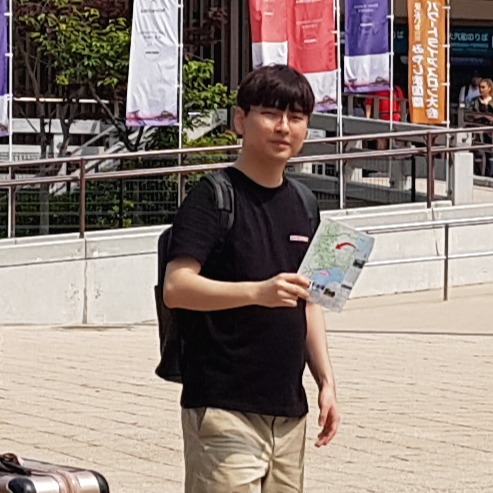| 일 | 월 | 화 | 수 | 목 | 금 | 토 |
|---|---|---|---|---|---|---|
| 1 | 2 | 3 | ||||
| 4 | 5 | 6 | 7 | 8 | 9 | 10 |
| 11 | 12 | 13 | 14 | 15 | 16 | 17 |
| 18 | 19 | 20 | 21 | 22 | 23 | 24 |
| 25 | 26 | 27 | 28 | 29 | 30 | 31 |
- Sass
- Blockchain
- incentive
- 블록체인
- keccak256
- methoidID
- 자바스크립트
- JavaScript
- @debug
- 자료구조
- set-cookie
- HTMLFormElement
- 스마트컨트랙트
- geth
- 코딩테스트
- ts-loader
- webpack
- Goerlifaucet
- next-connect
- scss
- wallet
- S3
- goerli
- next.js
- 다중서명계약
- Codestates
- TypeScript
- currentTarget
- CA불러오기
- 해쉬테이블
- Today
- Total
Minwook’s portfolio
HTTP header CORS 설정 본문

HTTP header
Access-Control-Allow-Origin
서버에서 특정 Origin으로부터의 요청을 허용할지에 대해서 나타냅니다.
Access-Control-Allow-Origin: * //모든 Origin에 대한 요청을 허용Access-Control-Allow-Origin: "https://localhost:3000" //해당 Origin에만 접근할 수 있도록 허용함
Origin을 *로 모든 요청으로 허용시킬 경우 보안상 문제가 될 수 있습니다.
*same origin이란? protocol과 Host, Port 3가지가 동일한 Origin
Access-Control-Allow-Methods
응답으로 허용할 HTTP Method를 지정합니다.
Access-Control-Allow-Methods: *Access-Control-Allow-Methods: "GET", "POST", "OPTIONS"....
Access-Control-Allow-Credentials
credentials 옵션은 브라우저가 요청(req)에 인증에 관련된 정보(쿠키)를 담을 수 있게 해주는 옵션
| fetch API에서의 credentials 옵션 | |
| same-origin (기본값) | 같은 출처 간 요청에만 인증 정보를 담을 수 있다 |
| include | 모든 요청에 인증 정보를 담을 수 있다 |
| omit | 모든 요청에 인증 정보를 담지 않는다 |
서버에서도 응답 header에 Access-Control-Allow-Credentials 설정을 해야합니다.
false로 설정하거나 생략시에는 Credential 요청을 처리할 수 없습니다.
또한 Credentials 옵션을 same-origin 또는 include로 요청(request)할시에는
Allow-Origin에는 *를 사용할 수 없고 Origin을 명시해야합니다.
https://developer.mozilla.org/en-US/docs/Web/HTTP/CORS/Errors/CORSNotSupportingCredentials
Access-Control-Allow-Credentials: true
예시코드
Client
//import React from 'react';
//import axios from 'axios';
//axios.defaults.withCredentials = true 모든 요청을 true로 설정도 가능
axios({
method: "GET",
url: 'https://localhost:3000',
headers: { "Content-Type": 'application/json' },
withCredentials: true, //fetch API에서는 include, axios에서는 true
});
Server
//const express = require("express");
//const cors = require("cors");
//const app = express();
app.use(
cors({
origin: ["https://localhost:3000"], //*은 사용불가
methods: ["GET", "POST", "OPTIONS"],
credentials: true
})
);
참고
https://developer.mozilla.org/ko/docs/Web/HTTP/CORS
https://evan-moon.github.io/2020/05/21/about-cors/
https://www.inflearn.com/blogs/1487
https://velog.io/@logqwerty/CORS
'Today I Learned' 카테고리의 다른 글
| Hashtable 정리 (0) | 2022.12.28 |
|---|---|
| 배열(Array) 정리 (0) | 2022.12.26 |
| 시간복잡도, Big O 표기법 (1) | 2022.12.26 |
| Express에서 next()의 기능분석 및 에러처리방법 (0) | 2022.10.17 |
| node version 관리 및 npm install option (0) | 2022.08.31 |