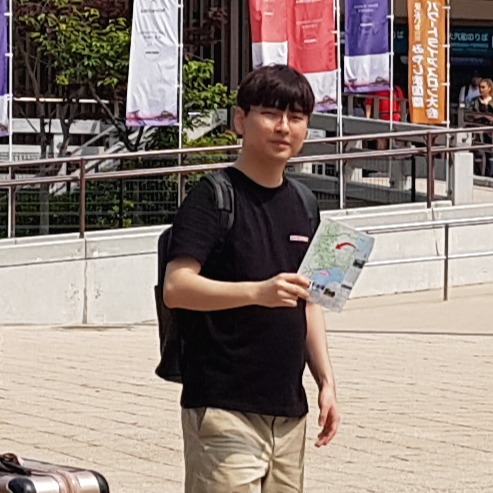Notice
Recent Posts
Recent Comments
Link
| 일 | 월 | 화 | 수 | 목 | 금 | 토 |
|---|---|---|---|---|---|---|
| 1 | 2 | 3 | ||||
| 4 | 5 | 6 | 7 | 8 | 9 | 10 |
| 11 | 12 | 13 | 14 | 15 | 16 | 17 |
| 18 | 19 | 20 | 21 | 22 | 23 | 24 |
| 25 | 26 | 27 | 28 | 29 | 30 | 31 |
Tags
- JavaScript
- S3
- 다중서명계약
- 자바스크립트
- next.js
- geth
- TypeScript
- CA불러오기
- Sass
- 코딩테스트
- scss
- set-cookie
- goerli
- Blockchain
- Codestates
- incentive
- 블록체인
- @debug
- 해쉬테이블
- 스마트컨트랙트
- next-connect
- ts-loader
- webpack
- keccak256
- methoidID
- HTMLFormElement
- wallet
- Goerlifaucet
- currentTarget
- 자료구조
Archives
- Today
- Total
Minwook’s portfolio
docker container geth 설치 본문
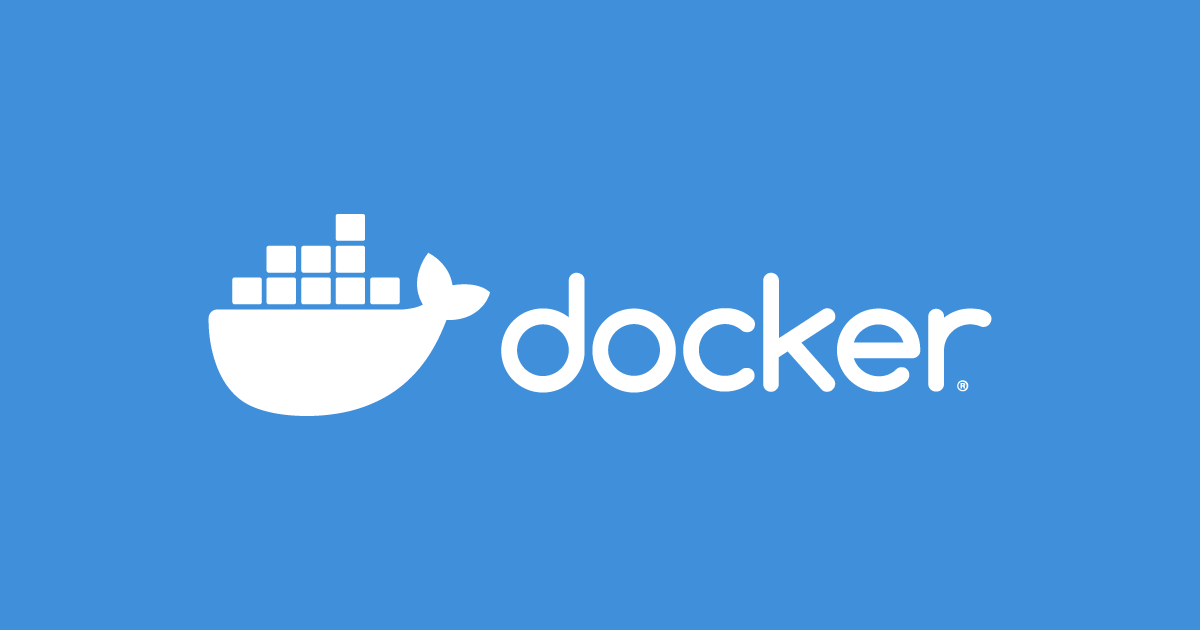
ubuntu 20.04v 기준
ubuntu image를 받고 컨테이너를 실행
$sudo docker search ubuntu
$sudo docker pull ubuntu
$sudo docker image ls
$sudo docker create -it --name con_ubuntu ubuntu
$sudo docker start con_ubuntu
$sudo docker ps
$sudo docker attach con_ubuntu //터미널에 컨테이너 연결
컨테이너 내부 진입
root@8xxxxxxxxxxx:/$apt update -y //초기세팅
root@8xxxxxxxxxxx:/$apt install -y software-properties-common
root@8xxxxxxxxxxx:/$apt-get install -y tzdata //timezonedata installConfiguring tzdata
------------------
Please select the geographic area in which you live. Subsequent configuration questions will narrow
this down by presenting a list of cities, representing the time zones in which they are located.
1. Africa 3. Antarctica 5. Arctic 7. Atlantic 9. Indian 11. US
2. America 4. Australia 6. Asia 8. Europe 10. Pacific 12. Etc
Geographic area: 6 //asia지역선택
Please select the city or region corresponding to your time zone.
1. Aden 19. Chongqing 37. Jerusalem 55. Novokuznetsk 73. Taipei
2. Almaty 20. Colombo 38. Kabul 56. Novosibirsk 74. Tashkent
3. Amman 21. Damascus 39. Kamchatka 57. Omsk 75. Tbilisi
4. Anadyr 22. Dhaka 40. Karachi 58. Oral 76. Tehran
5. Aqtau 23. Dili 41. Kashgar 59. Phnom_Penh 77. Tel_Aviv
6. Aqtobe 24. Dubai 42. Kathmandu 60. Pontianak 78. Thimphu
7. Ashgabat 25. Dushanbe 43. Khandyga 61. Pyongyang 79. Tokyo
8. Atyrau 26. Famagusta 44. Kolkata 62. Qatar 80. Tomsk
9. Baghdad 27. Gaza 45. Krasnoyarsk 63. Qostanay 81. Ujung_Pandang
10. Bahrain 28. Harbin 46. Kuala_Lumpur 64. Qyzylorda 82. Ulaanbaatar
11. Baku 29. Hebron 47. Kuching 65. Rangoon 83. Urumqi
12. Bangkok 30. Ho_Chi_Minh 48. Kuwait 66. Riyadh 84. Ust-Nera
13. Barnaul 31. Hong_Kong 49. Macau 67. Sakhalin 85. Vientiane
14. Beirut 32. Hovd 50. Magadan 68. Samarkand 86. Vladivostok
15. Bishkek 33. Irkutsk 51. Makassar 69. Seoul 87. Yakutsk
16. Brunei 34. Istanbul 52. Manila 70. Shanghai 88. Yangon
17. Chita 35. Jakarta 53. Muscat 71. Singapore 89. Yekaterinburg
18. Choibalsan 36. Jayapura 54. Nicosia 72. Srednekolymsk 90. Yerevan
Time zone: 69 //seoul을 선택
Current default time zone: 'Asia/Seoul'
Local time is now: Tue Sep 13 17:15:12 KST 2022.
Universal Time is now: Tue Sep 13 08:15:12 UTC 2022.
Run 'dpkg-reconfigure tzdata' if you wish to change it.
root@8xxxxxxxxxxx:/$ date //현재시간확인
Tue Sep 13 17:15:26 KST 2022
root@8xxxxxxxxxxx:/$date를 터미널에 입력시 현재시간이 utc가아닌 kst가 출력된다면
정상적으로 timezone 설정이 된 것이다.
root@8xxxxxxxxxxx:/$add-apt-repostory ppa:ethereum/ethereum //실행후 엔터입력
root@8xxxxxxxxxxx:/$apt-get install vim -y
root@8xxxxxxxxxxx:/$apt update -y && apt install geth
root@8xxxxxxxxxxx:/$apt-get install git -y
root@8xxxxxxxxxxx:/$cd ~
root@8xxxxxxxxxxx:/$git clone http://github.com/ethereum/go-ethereum
root@8xxxxxxxxxxx:/$apt-get install -y build-essential golang
root@8xxxxxxxxxxx:/$get version //geth버전확인
참고
https://stynxh.github.io/2020-07-26-set-timezone-when-ubuntu-docker-image-build/
'Codestates 블록체인 부트캠프 6기' 카테고리의 다른 글
| Opensea Clone Coding Project 회고 (0) | 2022.10.26 |
|---|---|
| 3인조직 solidity 스마트 컨트랙트 작성 (1) | 2022.10.08 |
| Local에서 Remix 연결하기 + 팁! (0) | 2022.09.20 |
| Eth-LightWallet를 이용한 keystore와 address 생성 (0) | 2022.08.30 |
| Geth 설치 및 계정생성 (0) | 2022.08.29 |
Comments